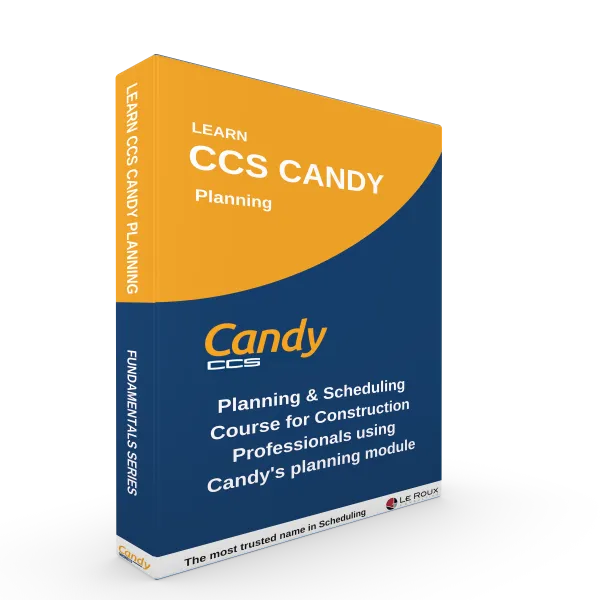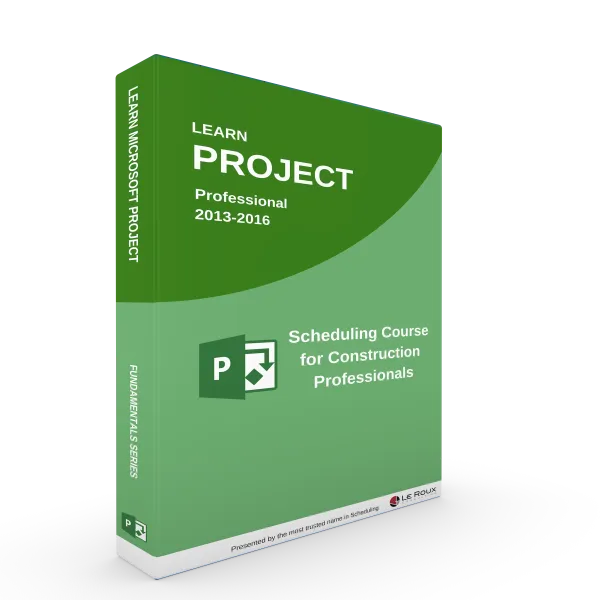CCS Articles
My honest review: CSS Candy vs MS Project vs Primavera P6: Which Project Planning and Scheduling Tool is Right for You?
Choosing the right planning and scheduling management tool can feel like an overwhelming task when you're faced with so many available options. This guide aims to simplify that decision for you. We'll compare three popular tools used in South Africa - CSS Candy, MS Project, and Primavera P6 - to help you make an informed decision based on your specific needs.
Let's get started with a brief introduction to each tool. CSS Candy, MS Project, and Primavera P6 are all trusted project scheduling tools used across the construction industry. Each tool has unique features and benefits, so it's important to understand the differences before making a decision.
What is CSS Candy?
CCS Candy is a powerful project estimation and project control software designed specifically for the construction industry. It was created for construction contractors by contractors. CCS stands for Construction Computer Software but it has since been taken over by RIB and is now called RIB CCS Candy.
It is primarily an estimating software tool but included in the software are modules for planning, forecasting, cashflow management, valuations, subcontractor management and cost & allowable.
Main features of CCS Candy
- It's a local company based in South Africa with a smaller international footprint than the other packages.
- It's focused on construction contractors.
- They offer a free 30-day trial of the software which can be downloaded and installed on a user's computer.
- You cannot own the software an pay a once-off registration fee and a monthly license fee.
What does CCS Candy software cost?
To retain the software, each user pays a monthly license fee of approx. R1,500/month.
What is MS Project?
Our second player in the game is MS Project. Developed by tech-giant Microsoft, MS Project is a versatile project management tool that allows for project scheduling, assigning tasks, managing budgets, and analyzing workloads. It boasts a wide array of features that are designed to aid project managers in executing and controlling their projects effectively.
Main features of MS Project
- International software company.
- MS Project is used in a variety of industries and applications.
- They have two options, a cloud based solution and on-premise solution. The on-premise solution is the traditional version most people know and use in the construction industry.
- You pay a once-off fee for ownership of the on-premise software, no monthly fee.
What does MS Project cost in South Africa?
The on-premise Project Standard 2021 sells for R11,999 and the Project Professional 2021 sells for R23,399. The differences between the packages are minute and for use in the construction industry it's absolutely negligible. There is no need to obtain the Professional version if your aim is to use MS Project on a construction project. There is also options for enterprises where you can obtain an enterprise license for multiple users at a lower rate.
What is Primavera P6?
The third contender in our comparison is Primavera P6. Primavera P6, owned by Oracle, is a high-performance project management software that's designed to handle large-scale, highly sophisticated, and multifaceted projects.
Primavera P6 can handle large project portfolios, manage resources effectively, and provide control functions needed for tracking progress and maintaining project schedules. It's particularly popular in industries like construction, aerospace, defense, utilities, oil, gas, and chemical, where complex projects are commonplace.
Main features of Primavera P6
- Oracle is a large international software company
- Primavera P6 also has a strong focus on the construction and engineering sector and it can be applied on various projects within these industries.
- They also have two main options. Primavera P6 professional is a desktop-based software where the database resides on your computer and it's suitable for standalone users. Primavera P6 Enterprise Professional Project Management (EPPM) is the web-based option which is more suitable for large organizations.
What does Primavera P6 cost in South Africa?
Depending on the reseller you use and the exchange rate, Primavera P6 professional is about R36,360 once off with the option of a further R9,900/year maintenance fee for upgrades, fixes, support and the like. The EPPM will set you back about R38,610 for a perpetual license and R10,890/year for the maintenance.
A comparison of the 3 planning software suites
In comparing the software I've tried to steer clear of the obvious and global advantages and/or drawbacks. For instance, all three packages require a rather steep and time-intensive learning curve or the fact that all three can produce visually pleasing reports by a skilled user. I've also tried to focus on those benefits or drawbacks that are relevant to professionals in engineering and construction.
Pros and Cons of CCS Candy
Pros
- CCS Candy, is a dedicated construction industry solution with a focus on construction contractors.
- The software is extremely user-friendly, offers a number of unique features and functions that offers a fast and flowing style of planning and managing your construction schedule.
- Candy offers seamless exports to Excel and slightly less seamless, but functional exports to MS Project.
- If offers superior integration between schedule and cost. Probably the strongest advantage it offers compared to the other software packages. Because it's primarily an estimating tool, Candy offers incredible capability to link a project's costing (Priced Bill of Quantities) with the construction schedule. This also imports the estimating resources into your programme. Without much effort you then have a cost- and resource-loaded schedule, giving you loads of control.
- It offers separate modules that handle long lead and information required schedules.
- When coupled with Buildsmart (RIB CCS's accounting software) and where the cost and time is integrated it offers impressive real time analytics and reporting.
- Great support with local offices situated throughout most of the commonwealth.
Cons
- Candy runs on old programming architecture, especially the long lead and information required schedule functions are tacky and cumbersome to navigate.
- The planning resources are not as robust as MS Project's resource system, unless you integrate your BOQ with the planning.
- There is no simple way to summarize a portfolio of projects into a master view.
- It remains primarily an estimating focused software and it becomes expensive to use it only for the planning module.
- Candy is very limited in its ability to customize fields and there is no function to add your own formulas or interactions between the data in the fields.
- Because it's very contractor-orientated, most professionals and other disciplines on a project don't have access to the software to review schedules.
Who would use CCS Candy?
The software is most suited for small, medium or large construction contractors who already use the estimating function of Candy in their companies.
Pros and Cons of MS Project
Pros
- MS Project has powerful resourcing and resource cost capabilities, allowing contractors to assign and track resources efficiently, and down to the cents.
- It's highly customizable. You can create your own fields, add formulas and mold the software to your specific needs and requirements.
- It can integrate different projects into a master.
- You can set up dashboard reports with standardized data points and use them on all your projects.
- More professionals have access to MS Project and can collaborate on the schedule.
- It has powerful and easy to use Earned Value Management tools.
- It is very robust and can handle high complexity projects (if the user has advanced skills in the software)
- No monthly or recurring fees, the once-off fee gives you access for life.
- Lots of training videos and information freely available on the internet because of the wide user-base of this software.
Cons
- It's easy to learn the basics but difficult to master the software in order to use the software to its full potential. That is why MS Project sometimes get a bad rap, as some users simply don't know what they don't know.
- The report printing function is from the dark ages and super frustrating. It takes time and effort to figure out how to pdf a functional and readable report from MS Project.
- An inordinate amount of features and settings which can truly mess with your schedules if it's 1 degree out of sync.
- It has lots of background assumptions in making its calculations that don't always make sense for first-time or intermediate users.
- Not great support for specific issues as Microsoft is an international company and the support is quite generic.
Who would use MS Project in construction?
It can be used by both Contractors and professional teams such as Engineering or Project Management companies to plan projects, and to assign and track resources / costing during the project's execution.
Pros and Cons of Primavera P6
Pros
- Primavera offers a flexible web-based user interface which allows project teams to have access from anywhere and collaborate on the schedule.
- It has built-in visualization views that allow graphical representations which makes the data easier to consume.
- It is a robust planning tool that can handle extreme complexity and volumes.
- It has a powerful WBS model that allows the user great control in grouping, filtering or summarizing various data points in the schedule.
- It offers exceptional resource assignment and tracking capabilities.
- It has the best capability to manage portfolio's of projects between the 3 options discussed here.
Cons
- Primavera P6 is a slow, clumsy giant of a software with an overcomplicated interface compared to the other packages. What it gains in robustness, capability and solidity measured against the other packages, it woefully comes in dead-last for efficiency, eloquence and speed of use. Many users don't know this because P6 is all they've ever used.
- It's expensive. Especially for what you get. Many users don't use half of the functionality or capability of P6 and could have achieved the same result with an alternative software.
- It is not suited for smaller or simpler projects.
- Support is international and often complained about.
Who would use Primavera P6?
It's ideally suited for large organizations (contractors, professionals or developer / project-intensive institutions) with a large volume of projects where they need portfolio management and/or a centralized tool for scheduling that everyone can access and collaborate on.
Which planning tool is best for you?
Hopefully you now have a better idea of the cost, some unique features, as well as the pros and cons of each software package.
Ultimately the choice will depend on the size and nature of your organization, specific project requirements, your specific needs and preferences as well as accessibility to the software and cost.
Most important to remember is that the choice of a project planning and scheduling tool could be the linchpin that swings the pendulum of project success in your favor.
Imagine being the go-to person when a project hits a snag. You'll be the one with the answers, the solutions, and the strategies. Your colleagues will wonder how you suddenly became a project planning superstar.
Ready to hit fast-forward on your career and become the master of your projects? Grab this golden opportunity to add a winning skill to your arsenal. Enroll in the CCS Candy on-demand, online planning course today.
Why just manage when you can master? Imagine experiencing seamless project execution that leaves your colleagues, and even the competition, marveling at your prowess.
Ready to lead the charge with command and control? Join the league of extraordinary engineers with Microsoft Project. Click here and embrace the future of project management today.