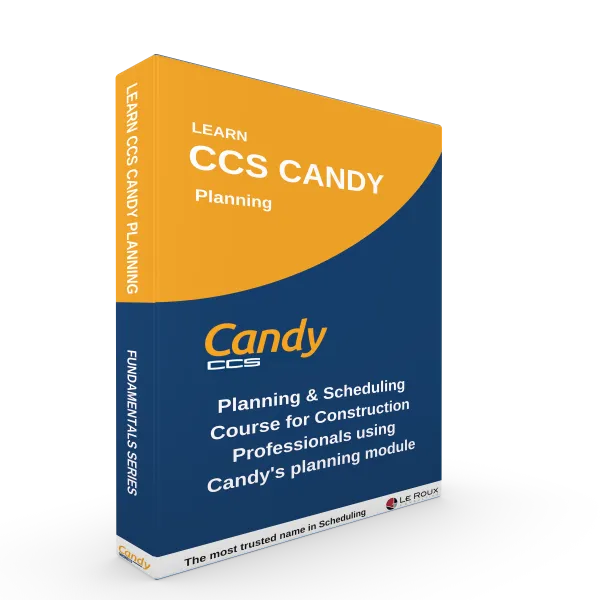CCS Articles
CCS Candy Software: Is It Right for Your Construction Business?
Do you sometimes feel there are so many software options out there for construction contractors that you're not sure where to start?
You're certainly not alone. In this article, I'll give you some objective information to hopefully help you decide if this software is right for your construction business.
Let me start by saying, I have no affiliation with CCS Candy. I've been introduced to their software when I worked as a project controls manger for a large construction company and over the years I've been exposed to it through numerous construction contractor clients of ours.
However, in our our practice we use many different software suites depending on our client's needs and hence, I have no incentive to promote Candy software to anyone in any way. Let me share with you my experience of what the software is and isn't so you can decide if it's the right choice for your business.
What Is CCS Candy?
CCS Candy was originally developed by contractors as an estimating and valuation solution and later on, they added other functions such as their planning / scheduling module. CCS Candy is a desktop software that can be installed locally on a user's computer. Within the package you have access to a few modules (much like the tabs in any Microsoft software application) namely: Estimating, Valuations, Planning, Cashflow, Subcontractor Management, Cost and Allowables. You cannot, for instance only buy the planning module. You have to obtain Candy as a whole which includes all the tabs / modules inside the application.
The early developers decided to create a separate company for the software which they dubbed: Construction Computer Software (CCS). CCS has since been acquired by RIB, giving birth to the software we now know as RIB CCS Candy.
In later years, CCS developed a standalone package called Buildsmart. It is important to understand that Candy and Buildsmart are two separate software packages offered by RIB/CCS.
Buildsmart is an accounting / cost management software package for contractors and it integrates really well with CCS Candy but the two can also be used as standalone packages.
What does CCS Candy Do?
CCS Candy is all about giving a contractor control. It is first and foremost an estimating / pricing and valuations tool for construction contractors and secondly used for planning/scheduling. These are the core functionalities and many small to medium contractors only ever use these three functions.
Here is a short video that demonstrates what I've explained below.
Estimating / pricing
Think how you normally compile the prices for the trades in a bill of quantities on a project you tender on. CCS Candy automates this process to a large extent. It allows contractors to build their rates from the bottom up. This is done by creating resource sheets and to import those resources into "worksheets". In these worksheets, the contractor is able to set up their formulas to calculate the cost of installing a particular trade.
As the price for a resource changes, the contractor can simply change it in the main resource sheet and it will automatically adjust all worksheets using that resource.
When it comes to tendering for a project using a bill of quantities, Candy can import the BOQ and the Contractor can simply populate all the BOQ items with its own cost rates and Candy calculates the total cost to perform the project. The Contractor can then add its profit and VAT with the click of a button and Candy will adjust all the rates to a "selling value" while keeping the cost budget of the Contractor in the background.
Valuations
When the project is ongoing, the Contractor uses Candy to performs valuations using the BOQ to compile it's interim payment certificates.
Planning
The second feature of CCS Candy is its planning module. This tool allows Contractor's to plan and track their project by compiling a critical path method programme of Gantt-chart.
Integrations
The most powerful function of CCS Candy is its ability to link the bill of quantities to the planning programme. When this is done, all resources and cost information is spread over time and the Contractor has a cost- and resource- loaded schedule.
Key Features of CCS Candy
Here's a look at some of Candy's major features:
- Local Base: CCS Candy has its roots in South Africa. Although it has an international presence, its footprint is smaller compared to other globally recognized software packages.
- Designed by Contractors for Contractors: The software specifically caters to construction contractors, a focus that makes it a popular choice for contractors.
- Free Trial: You can download and install a 30-day free trial of CCS Candy on your computer, a feature that allows you to test-drive the software before committing to a purchase.
- Licensing Model: With CCS Candy, the traditional model of software ownership doesn't apply. Instead, you pay a one-time registration fee followed by a monthly license fee.
What does CCS Candy Software Cost?
The cost to use CCS Candy is approximately $80 (R1,500)* per month. This monthly license fee ensures continuous access to the software and regular updates, eliminating the need for a large upfront investment.
Who is CCS Candy for?
CCS Candy is ideally suited for:
- mid to large contractors where fragmented estimating and control via excel sheets or customized systems just won't be sufficient anymore.
- Contractors engaging in various projects with differing complexities.
Although it can be used by small to large construction contractor companies or subcontractors, it is ideally suited for mid to large companies. Many smaller contractors have built up successful excel sheets or other tools to perform their estimating. To obtain the software purely for the planning module may not always be feasible compared to other packages on the market and hence, the software proves particularly useful for businesses who could- or already do utilize Candy's estimating and valuation feature in their daily operations.
* Please note that the prices quoted are an approximation as of the time of publication of this article.